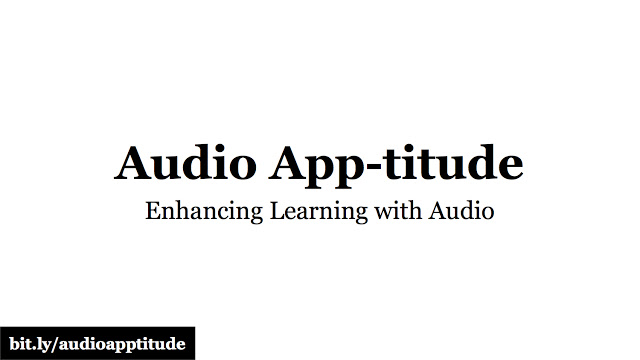iPad Collection Season: Check!
Another "iPad Collection Season" at Hillbrook just wrapped itself up in a nice bow.
We used a different strategy this year (compared to previous years): collect 4 grade levels of iPads in 1.5 days instead of 1.5 weeks. It seemed a bit daunting at first, since it takes a lot of energy to guide multiple groups of students through the collection process, in addition to hauling said iPads from one side of campus to another after collection (with only two of us collecting). It was worth it, however, to have a faster timeline and more efficient process. Ultimately, it gave students a longer period of time with their iPads, which helps when teachers are still assigning final projects and assignments that are dependent on the use of an iPad.
If you are curious about the process we use for iPad Collection (in middle school), check it out below:
- In the fall, when iPads are deployed, have students create an empty folder titled, "2018 Work." They can upload items here throughout the year if desired. This isn't exactly what we for "student portfolios," but it's a way for students to quickly keep things that are important to them.
- Starting 1-2 weeks before iPad collection: have advisors/teachers guide students through uploading any content they want to keep for next year to the "2018 Work" folder mentioned above. Here are the general instructions we give students for this process.
- Have advisors/teachers remind students to: have their name and grade level CLEARLY visible on their case, remove any decorations from their case, locate and bring their charger + cable and bring their iPads fully charged on collection day.
- (Optional) Make a special announcement to the whole school mentioning all important items from step 3. BONUS: do this in character, calling yourself "Collector Gadget" and using a thick east coast accent and improvised routine (I have done this two years in a row!). Feel free to make up your own character ;)
- Gather a BUNCH of milk crates/rolling carts and label them by grade level. Have at least one bin solely for collecting chargers. Grab some electronic spray cleaner and some micro-fiber cloths as well.
- Create a spreadsheet listing all students, separated into tabs by grade level. Make columns for "iPad," "Charging block," "Charging cable" and comments. This will be crucial for keeping track of missing items or broken screens.
- On collection day: go through these steps with students. It helps to teach them how to properly tie their charging cable. Also, it helps to setup a "cleaning station" for wiping their screens.
- Use your spreadsheet to check off items as they are turned in. It took us about 20-25 minutes per group of 20 students (give or take) with two and sometimes one person checking in.
That's about it!
I am usually the only Tech person here most of the summer, so it's important to me to have iPads as organized as possible before the school year officially ends. This summer, I will fix broken iPads, swap out cases, update our MDM inventory and profiles, rotate iPads in or out of inventory and get ready for another rockin' school year!
What do you do at YOUR school for iPad collection? Comment below!
#almostsummer