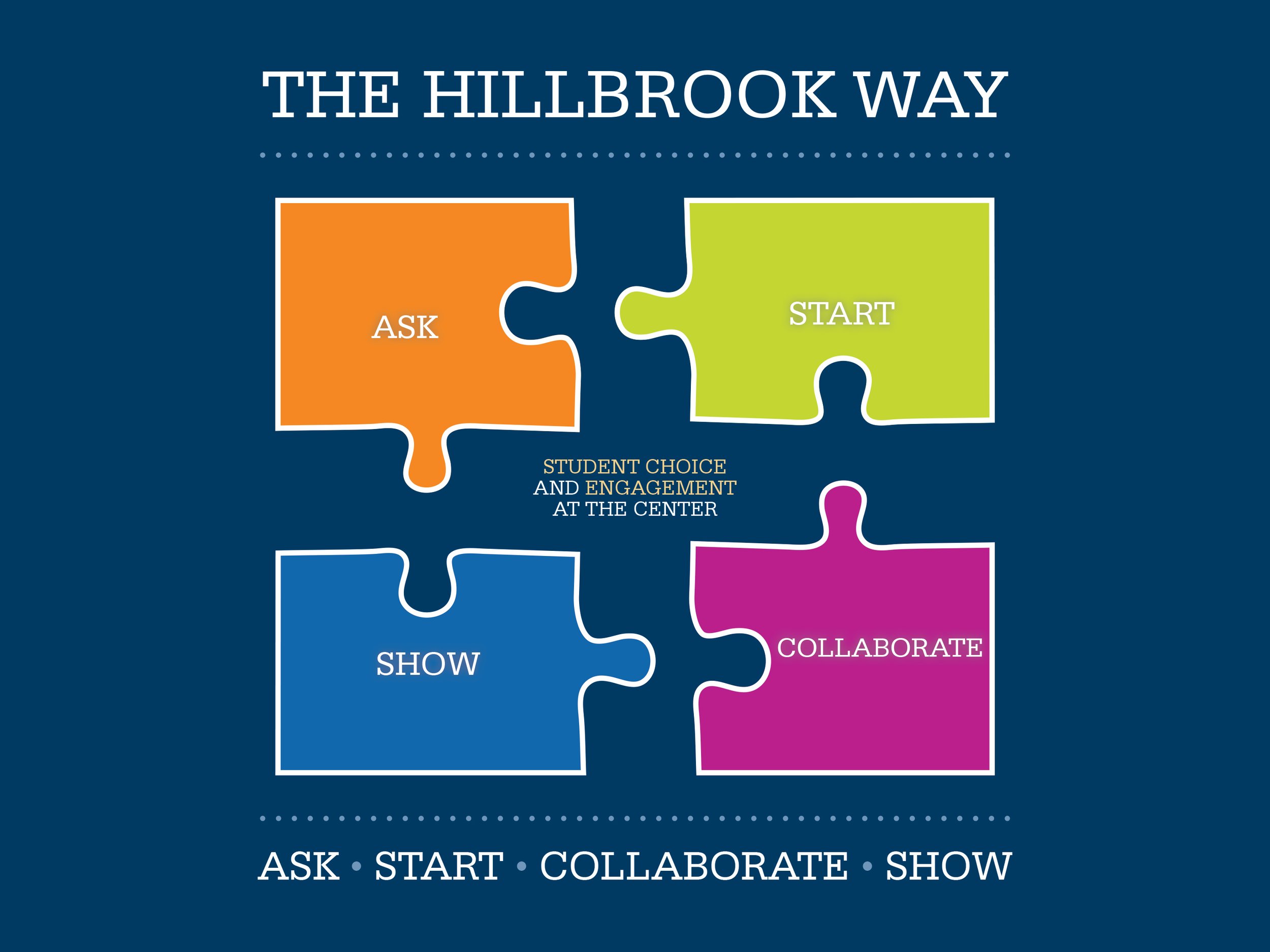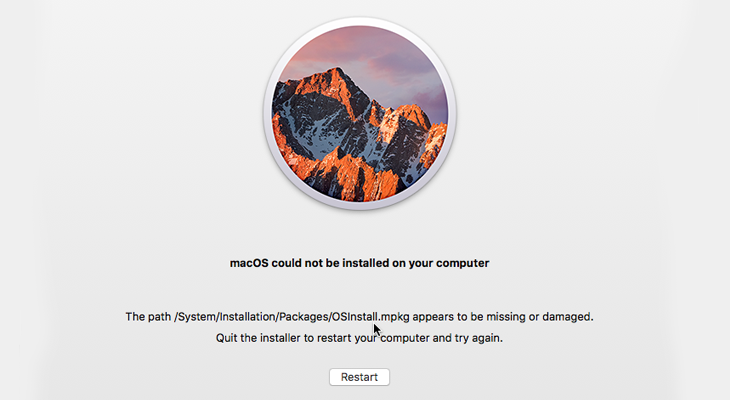Question Everything! Lead by Evoking Knowledge from Others
— Anthony Vicino, medium.com
When I was a student in K-12, so much of learning in the classroom was based on “correctness.” Sure, there were plenty of instances where I and my classmates experienced utter joy and curiosity after learning a new thing, wanting to race home and tell our parents! However, a common practice in classrooms back in the 90’s especially, was to give lots of paper homework, paper quizzes and paper worksheets. Where was the curiosity? Where was the full student engagement?
There a few types of assessment that teachers use in the classroom, with the primary forms being: pre-assessment, formative assessment and summative assessment. There are intentional times and different points in a lesson, unit or school year where teachers decide to use one or some combination of assessment strategies to gauge student learning and progress, which can be very effective. Today, many more educators are aiming to enhance learning assessments with more student-centered approaches: helping students come to their own conclusions without handing them grades, or simply telling them they are wrong. Many teachers are completely reimagining what student engagement looks like by asking more questions of their students — and of their colleagues. This practice often leads to more interdisciplinary project- or problem-based unit designs in classrooms, more personalized learning through student choice and an overall deeper learning outcome as a whole.
So, how can we do this as school leaders?
Everything teachers are designing for student learning in classrooms, school admin and other leaders should be designing for professional development and faculty meetings. If teachers are designing problem- and project-based experiences to engage students in the material (or re-write the curriculum), how might we design similar experiences for teachers — to engage teachers in their practice?
Begin with essential questions.
At my previous school, where I worked for 8 years in educational technology, they emphasized collaboration and asking essential questions with a motto called “The Hillbrook Way” to guide faculty and staff with ideation in their work and teaching: “We Ask. We Start. We Collaborate. We Show.” (Hillbrook CTE) This is such a great method for encouraging growth, learning and development in teachers, staff and students!
“The Hillbrook Way”
By starting with an essential question, as a school leader you can actually help “lead learning out” of your employees, without needing to know all of the answers or providing long lists of employee expectations. In meetings and/or professional development, instead of giving faculty and staff myriads of slides filled with text, stapled instruction packets that will never be touched by a pencil or pen or making everyone sit in a stuffy room while you go over for the seventh time how to edit the grade book in your LMS, what can you do as a leadership group to evoke knowledge and engage staff in a learning experience and build school culture? How might you bring more choice into faculty meetings and school initiatives? How might you inspire teachers to become better educators and avoid burn-out?
Use essential questions to spark new ideas and facilitate deeper conversation, especially if you want to know more about what matters to teachers, instead of your own leadership agenda. For example, if a teacher comes to you needing more support with class behavior, try probing for more information by asking questions. Then, you can possibly give a small piece of advice from your own teaching experience and then end with “how might you change your classroom management approach to reach a similar result?” This gives that teacher a lot more autonomy and space to find an effective solution without simply telling them what they should do or try. What worked for you five years ago might not be applicable to that teacher’s students in their unique classroom space.
What are essential questions?
Are Open-ended – Do not have a single, final, and correct answer.
Are Thought-provoking and intellectually engaging – Often sparking discussion and debate.
Require higher-order thinking – Cannot be effectively answered by recall alone – analysis, inference, evaluation, and prediction.
Develop transferable ideas – Across subject or unit topics, as well as other disciplines.
Spark additional questions – Inquisitive based learning is a crucial feature.
Use support and justification – Claim, support, conclusion – not just a singular answer.
Evolve with time – Questions revisited, new approaches taken, and new ideas brought to the table.
Here are some essential question starters you might find useful in your own common language at school or while re-imagining what faculty meetings could look like:
How can ______ improve _______? ...
How can _______ be applied to ________? ...
How can _______ change ________? ...
How would you design a new _______? ...
How does _________ affect __________? ...
What impact did/does __________ have on ________? ...
What makes a good/effective _________?
A great side-effect of this more collaborative approach to designing school culture is that it often leads to deeper trust in leadership. When faculty/staff feel that they can take part in designing their own school experience (just as students would in a classroom), they will have greater faith in you as a leader and in the school vision as a whole. Isn’t that what we want as innovative school leaders?
How will you empower staff to be curious learners and make school even more engaging and personalized for students?
Start by asking essential questions.